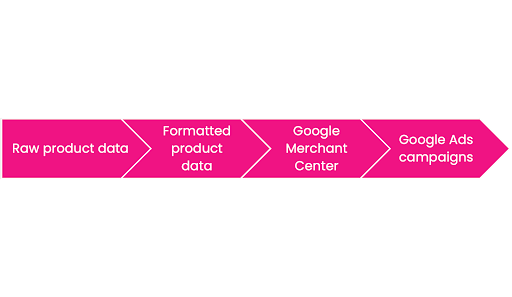Introduction
Quality in, quality out. In the world of PPC campaigns, a high-quality data feed is crucial for success. Let's embark on a journey through the Google Merchant Feed Optimization Roadmap to understand why it matters and how to make the most of this crucial component.
Why It Matters
In the ever-evolving landscape of paid media, change and the constant shift toward automation can be daunting. We at Revel like to reframe this from a “loss of control” to the campaign potential that opens up when we master what we can control. Enter: inputs. Acknowledging the pivotal role of inputs, especially a high-quality data feed, is the first step to optimizing your PPC campaigns, be it on Standard Shopping or Performance Max.
Data Feed as Keywords and Ad Copy
Your product data feed is not just information; it's the foundation of your PPC campaign. In Standard Shopping and Performance Max, where targeting happens based on attributes, a precise and accurate data feed ensures relevance. The attributes not only serve as keywords but also shape your ad content. Crafting a compelling product title, the most visible "ad copy" attribute, is essential for maximizing visibility and conversion potential.
Order of Operations
The graphic above illustrates the flow of data for products to go from a website to a polished Google Ads campaign. There are a number of different ways to execute this flow, which is often a source of confusion for those beginning to work in feeds.
This is where the decision of what type of feed connection is best for you comes in. Do you create and sync your data feed using the Content API for Shopping? Do you use a third-party feed platform like Feedonomics or GoDataFeed?
Reach out to your Revel team to determine what is best for your business. Each method comes with different capabilities, costs, and levels of manual manipulation.
The Toolkit
All feed optimization starts with Google’s product data specification. The Google Merchant Bible. If product data is your devotion, consider this guide your ticket to digital marketing excellence. In the realm of feeds, this comprehensive resource serves as the sacred scripture, guiding you towards precision and effectiveness.
The attributes in this list are broken out into two categories: those which are required vs. optional (with some nuance).
Essentials
Let’s begin with that which is required, along with some tips on how to approach the basics in an elevated way. As any seasoned chef knows, the key to culinary mastery lies in starting with premium core ingredients — and the same holds true for optimizing your data feed. Just as a well-crafted dish demands top-tier components, ensuring the highest quality in the foundational attributes of your data feed is the secret recipe for PPC success.
Id
Each product variant requires its own unique product id.
In any feed optimization, remember that changing your product’s id will reset all historical performance data and will have an impact on performance going forward until the product is able to ramp up again.
In international instances, use the same id across countries
Title
This is the main “ad copy” attribute that users will see in shopping ads.
Make the most of the first 70 characters in a title, as this is what most users will be able to see depending on their device and the ad placement.
Format titles to include key variant details and important keywords to connect with target user search queries.
Description
Descriptions break down the details of your product to prospective buyers. Descriptions are not only required, but offer a great opportunity to include common search queries in your feed. Consider including details like product materials, colors, size, etc.
Descriptions are often provided directly from the site as written on landing pages or in meta data. If the on-site descriptions are high quality, the descriptions in the feed should match.
If the on-site descriptions are too short or don’t contain enough detail, use a rule to create description messaging applicable to the brand or product type as a whole, and append attributes like title.
Link
This attribute is the landing page for each product.
If the URL changes when different variants are selected on the landing page, use a rule to include the variant information in the link provided in the feed.
Also, for international data feeds, be sure to add any country specific URL parameters for language or currency.
Image Link
Ensure the product is the star of the show in the image that you link to. The image should be high quality and must clearly show the correct variant, and must not be misleading.
In Q4 2023, Google began rolling out generative AI tools for product images in the US. As Google writes, “In e-commerce, eye-catching images are a business’s digital window displays — and merchants with the right mix of imagery online can get better results.”
Availability
It is very important to ensure this is accurate and up to date as it is a common cause for disapproval.
You can provide details for both pre order and backorder products here as well! This way, you can advertise and drive revenue for products that are not yet in stock, but may have a high pre-order demand
Pro tip – can use a feed platform to filter any out-of-stock products from even making it to the feed.
Pro tip – turn on automatic item updates to ensure the availability status of your products remains accurate throughout the day, especially during promotional periods. Refer to the section on Automatic Item Updates & Structured Data to ensure this is right for your feed.
Price
Accurately submit the price and currency for your products. This is also a common source of Google Merchant Center warnings and disapprovals.
Refer to the promotions section to learn about different ways to configure discounts, and find out what’s best for each use case.
Google Product Category
Define your product type from the Google product taxonomy.
For more detail on Google Product Category, see the Product Category and Product Type section below.
Product Identifiers
Product identifiers are comprised of the multiple attributes, and are used to link a product’s performance in your store to its performance across Google Shopping. This data sharing can be extremely beneficial for marketers with smaller budgets.
Be sure to provide as many of the following identifiers as you have accurate access to: brand, GTIN and MPN
If the above do not exist for a given product, be sure to submit “no” for the identifier exists attribute as the default here is “yes” when left empty.
Item Group ID
Think of item group id as the parent id for a group of variants. If you have a red shirt that comes in size XS-XL, each of those size variants would have the same item group id.
This is used to tie product data together across variants for color, size, pattern, material, age group, and gender.
Apparel-Specific Requirements
To address a common category in e-commerce, and one the Revel team works with often, we’ll also explore attributes that are only necessary if your product is categorized under Apparel & Accessories.
Age group, gender, and size attributes let Google know who products are meant to be marketed to. These attributes are especially important from a keyword targeting perspective. If the products in a given feed are for children, but all search queries are for adult clothing for example, your click through rates and/or conversion rates are likely to suffer.
Color helps to distinguish the variants for apparel & accessories items, and serves as a strong query-matching attribute.
Beyond the Basics: Data Feed Refinements
Custom Labels
Custom labels 0 through 4 are five open attributes marketers can use to categorize products for measurement and segmentation purposes.
Check out Revel’s list of 10 Custom Label Ideas for Google Merchant Feeds to see how you can put custom labels to work in your own data feeds.
Additional Image links
With image links, this is a case of “the more the merrier.”
These attributes build upon what you provided in the primary image link to show the product from different angles or in different settings.
We highly recommend providing these for users to browse through if they are available on-site.
Mobile Link
Consumers are shopping online more than ever. “Adobe’s Cyber Week 2023 analysis found that smartphones accounted for 51.8% of online sales, up from 49.9% a year ago.”
If your site has different URLs for mobile-optimized landing pages, you want to be sure to put this best foot forward in your data feed to improve conversion rates for your Shopping and Performance Max campaigns.
Product Type
Slightly different from Google Product Category, this attribute refers to the Product category that you define for your product.
Read more about the nuances between the two attributes in the Product Category and Product Type section below.
Promotions
To grab the attention of today’s price-conscious consumer, it is crucial to make discounts highly visible in your Shopping and Performance Max ads. There are a number of different ways to showcase savings in Google Merchant Center, and each is suited to a different circumstance. Savvy marketers should be equipped to support clients in each case.
Sale Price
Sale price is a feed attribute that should be submitted when the original price of a product is still visible on site, crossed out, and a new discounted price is displayed in its place.
If you’re using the sale price attribute, you should also include the original price as the price attribute
Google Merchant Promotions
Merchant promotions can be configured in the Marketing section of GMC to support monetary or percent-off discounts, free gifts, and free or discounted shipping.
Price Drop Badges
Price drop badges are automatically added by Google on eligible products. You cannot select which product you do or do not want this badge to show on. To figure out where the badge is eligible to show you can filter your inventory from the All Products tab.
Why Product Category and Product Type?
Understanding the nuances between Google Product Category and Product Type is essential. Both serve as opportunities to provide strong keyword signals and strategically segment your campaigns.
Google Product Category
Marketers have to choose this attribute from the Google product taxonomy.
Depending on the Google Product Category you chose for your product, you may end up with some additional required attributes that you have to provide.
The goal here is to get as specific as you possibly can.
If you don’t define your Google Product Category, Google will do it for you. This auto-determined product category is typically accurate, but we find it is better to provide it for precision.
Product Type
You can define this category for your product using any terms you’d like.
The product type attribute should be used to fill your data feed with keywords that you’ve identified as important to your business through keyword research.
These can then be used in Google Ads to gather data and to strategically segment campaigns.
Automatic Item Updates and Structured Data
While often considered the realm of SEO, clean structured data is vital for PPC success. Automatic item updates within Google Merchant Center rely on accurate on-site data to function effectively.
Use Cases
An item in your feed is in stock when the feed refreshes at midnight, but goes out of stock by 10am. Now, the data provided in your feed is inaccurate.
The price for an item in your feed is $100. Then, a promotion launches mid-day, and the price on the landing page drops to $70. Now, the data provided in your feed is inaccurate.
You can use Google’s Rich Results Test to see if your landing pages are being read to communicate clean, accurate structured data. Work with your SEO & dev teams to update if not.
Conclusion
In the dynamic landscape of paid media, mastering the Google Merchant Feed Optimization Roadmap is a strategic imperative. Your data feed is not just information; it's the key to unlocking visibility, relevance, and ultimately, success in your PPC campaigns. Consult with your Revel team to tailor these strategies to your business needs and stay ahead in the ever-evolving world of digital marketing.
Photo: ©fauxels