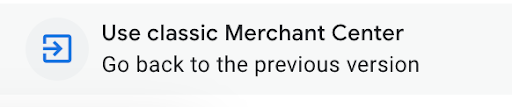We don’t know about you, but with all the “updates” and new rollouts Google has been doing this year, it has been hard to keep tabs on everything. You may or may not have heard about the rollout of Google Merchant Center (GMC) Next, but according to Google all classic accounts will be migrated in September. Worried there are steps for you to take? Well there’s no need, outlined below are all the “need to know” details about GMC Next!
What is Google Merchant Center Next:
A simplified platform for clients to manage their products on Google, making it easier to troubleshoot and fix product data errors and streamline the setup process. No action is needed from the client side to set up the account, Google will automatically migrate classic accounts over, including the account setup (eg: shipping, taxes, and rules). Revel recommends auditing the setup post-account migration to ensure all settings are accurate, we know Google isn’t perfect.
Using Google Merchant Center Next:
To better familiarize yourself with the new platform, Revel recommends switching back and forth between the classic account view and the Next platform to understand what has changed and where things have moved. To return to the classic GMC click the help question mark in the top right and at the very bottom of the drop-down screen you’ll see “Use Classic Merchant Center”.
A change we’ll have to get better acquainted with and lovingly say goodbye to from the old view, is active vs disapproved products in the feed. You will no longer have the nice, quick visual of green approved products or be able to quickly see when there are red disapproved products, bummer we know! You now have to pay extra attention to the Overview page or go to the Products section on the left side navigation and select “Needs attention” to know what products are disapproved or getting limited visibility.
Old view:
New view:
Curious to know where to find the actual product feed? Google moved this section to the top right of the page. Click on the gear icon (Settings & tools) and select Data Sources
The Analytics section has remained the same but is still a very resourceful tool to understand how products are performing over time, what products are popular, competitor insights, pricing comparison and more.
What’s New in Google Merchant Center Next:
Product Studio
AI-powered, the new Product Studio will allow clients to improve product images by removing or adding backgrounds and color, create lifestyle scenes and more. This feature is only available for US, UK, CA, AU, IN and JP markets, currently.
Automatically find products
Google will crawl your website and automatically add products from a client’s online store to the Merchant Center. We do not recommend opting into this setting because Google can pull in products purposefully excluded from the feed, for example.
GMC Next is here to stay, understanding the changes in platform, how to navigate around and the new tools available is imperative to stay relevant as a brand in the Shopping landscape. If you have any questions about the new interface please reach out to Revel, we are always happy to help!
Photo: © Nikada from Getty Images Signature